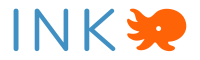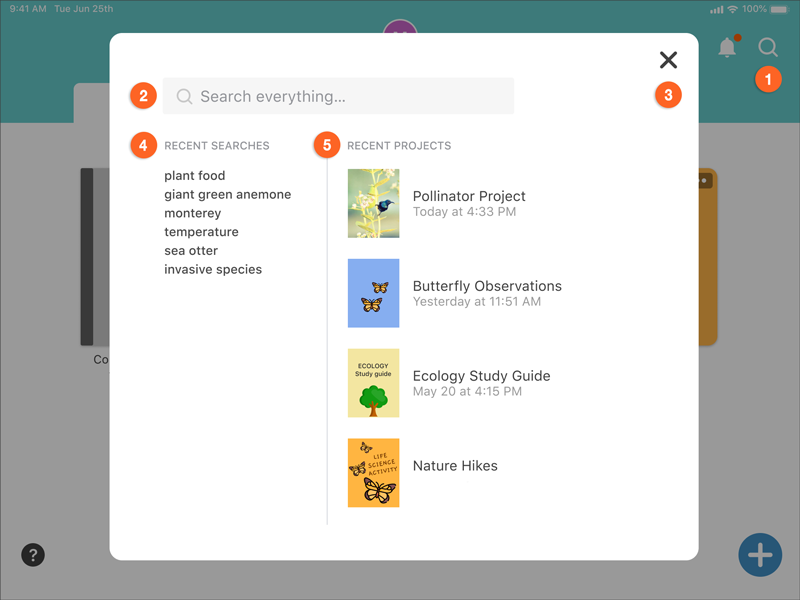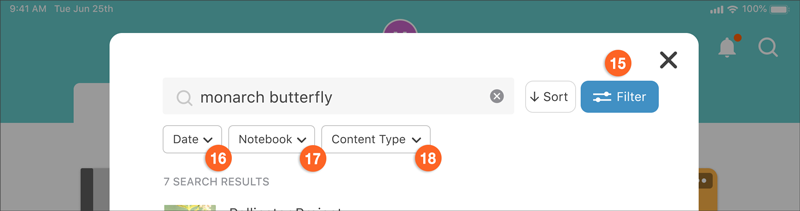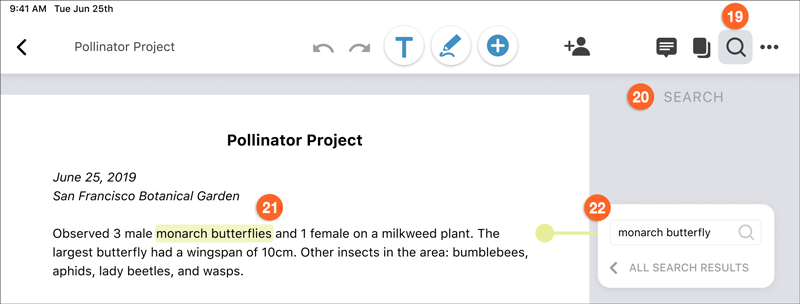1. NEW SEARCH
Introduction
Search provides the user with the ability to search notebooks, projects, and content that is shared with them.
Figma Location
11 – Search
Field Definition
ID | Field Name | Description |
1 | Search | Displays the search window |
2 | Search field | Text field for entering search term |
3 | Close |
|
4 | Recent Searches | A list of the 6 most recent searches that can be selected by a user |
5 | Recent Projects | A list of the 4 most recent projects that have been accessed by the user |
Field Definition
ID | Field Name | Description |
11 | Results Count | The count of results produced by the search |
12 | Search Result |
|
13 | Sort (unselected) | Displays the sort by menu |
14 | Filter (unselected) | Displays the filter buttons on the page |