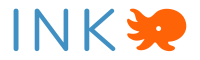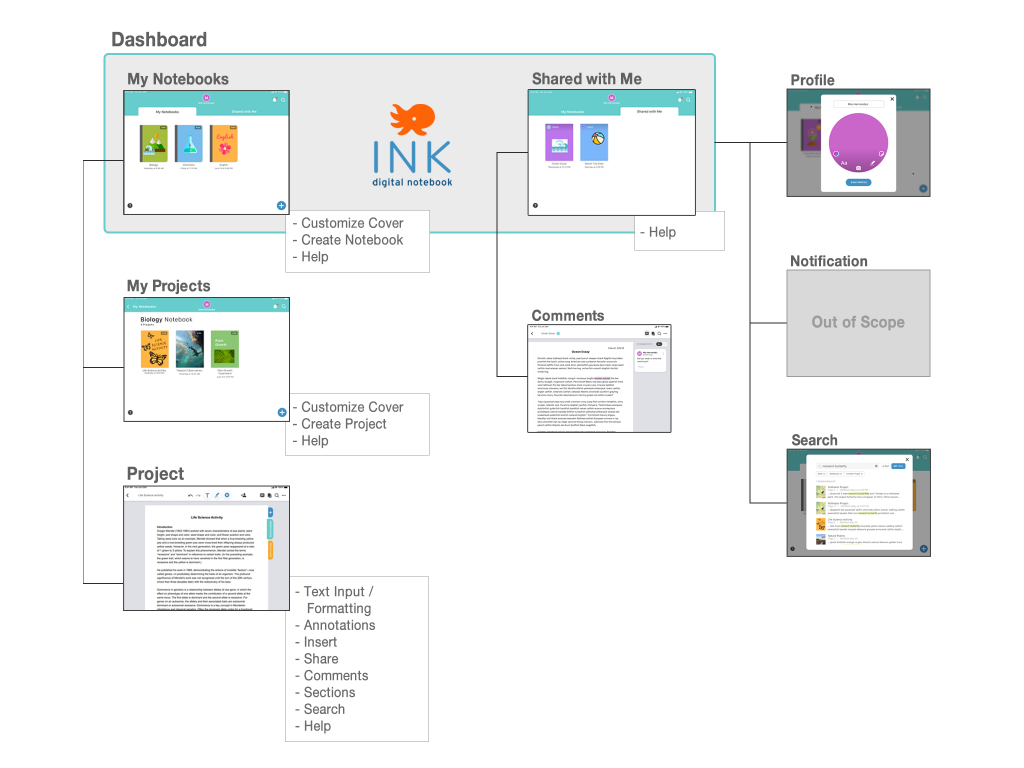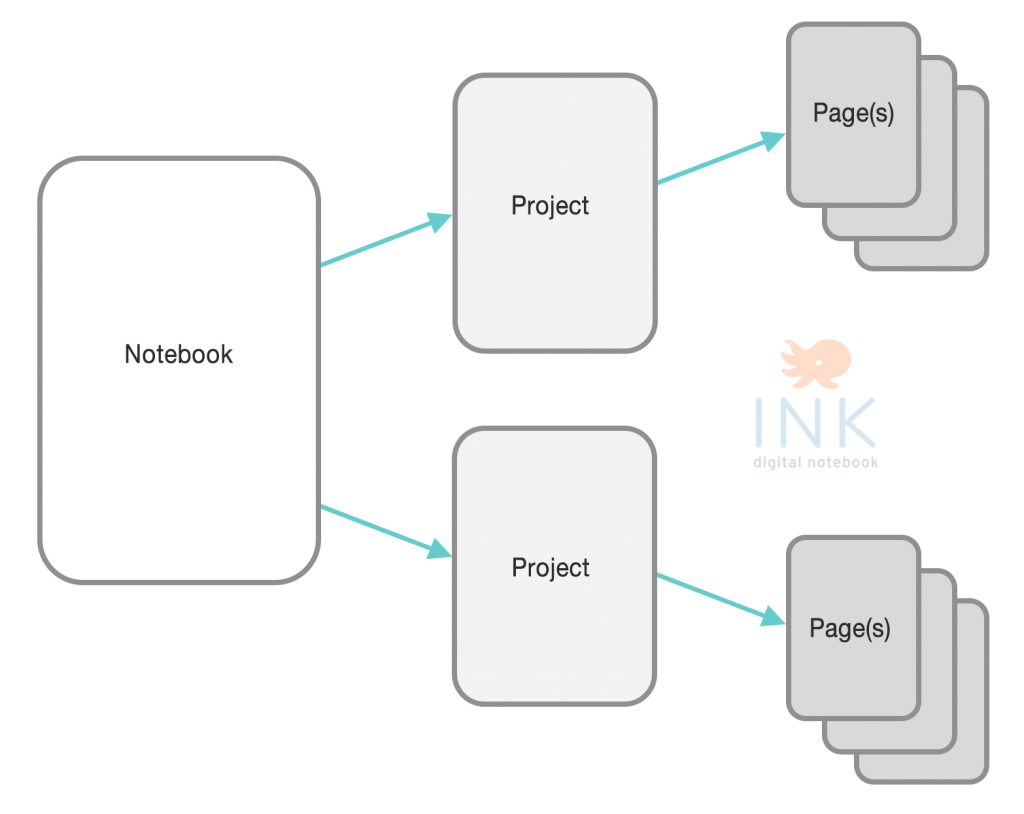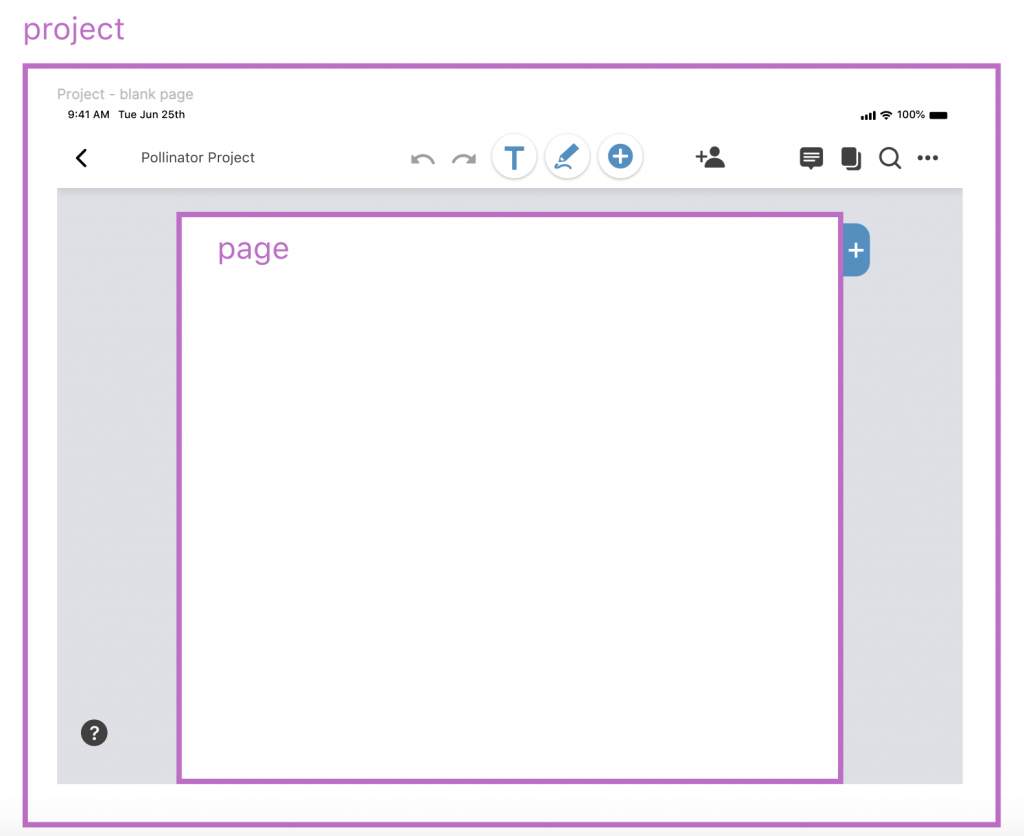documentation:
Introduction
1. Overview
Introduction
The purpose of this documentation is to provide details about the INK digital notebook app, how it functions, the information architecture, and how the app supports its users.
Audience
Researchers, designers, engineers, and managers
Prototype
During the development of high-fidelity prototypes, the team made several decisions that would guide the direction of our work and, ultimately, our deliverables.
This prototype was developed specifically for iPad in landscape mode. iPad is the device our client uses most often in their education programs, and it’s commonly used in local schools by the teachers and students we interviewed. The developed version of the INK app will be cross-platform (iOS, Android, desktop browser).
Why
As we began the project, our contact at the Monterey Bay Aquarium provided us with previously identified needs and priorities. However, the client was also interested in having these needs validated, and wanted to know what else might be important for users.
Our design is informed by a large amount of research, testing, and iterative design. We reviewed the current landscape of solutions, researched multiple related domains, performed observations, interviews and usability testing, and more. What we arrived at is an app design that has been built on user needs, evolving through multiple rounds of usability testing with a high-fidelity interactive prototype.
Understanding why is a factor for success, so we invite you to read about our research and design process and how we made our decisions.
3. Information Architecture
The information architecture for the INK notebook app begins with the notebook, which is a structure for organizing future projects. As projects are created and pages are added, sections become a way for users to manage and organize content within the overall project.
Notebook
– Highest level of organization
– Contains one or more projects
– Example: “Biology Class”
Project
– Distinct bodies of work within a notebook
– Contains one or more pages
– Example: “Plant Growth Experiment”
Page
– Lowest level of organization
– Where content is created
Section (optional)
– Contains one or more pages
4. Use Cases
The following use cases provide an overview for the foundation of INK and how the user is supported by the app’s features and functionality.
Organization
Supported through the use of notebooks to organize and manage projects based upon different topics or themes
– My Notebooks
– My Projects
– Page(s) View
– Sections
Content Creation
Allows users to develop projects with rich text formatting, elements such as photos and measurements taken from their environment, and personal annotations about details, findings, and insights.
– Text Input / Formatting
– Sensor Data
– Take Photo
– Annotation
Collaboration
Provides users with a way to give and receive feedback on their own projects and shared projects
– Leave Feedback
– Notifications
– View feedback
Personalization
Encourages users to take ownership over their work with fully customizable notebook covers and user icons
– My Profile
– Notebook Cover
– Project Cover
Help
Access to contextual help allows users to get answers with a single tap
– New User Tutorial
– Contextual Overlays
5. Specification
This section provides details into each screen, feature, and function of the app. The layout follows the site map structure. Elements or functions that are out of scope and not included in the prototype are noted, but should be included in the developed version of the app.
Tutorial
First Time User
My Notebooks
My Notebooks Overview
Create Notebook
Customize Notebook
Delete Notebook
Customize Profile
Search
My Projects
My Projects Overview
Create Project
Customize Project
Delete Project
Project
Project Overview
Text Input and Formatting
Annotate
Insert
Comments
Sections
Project Info