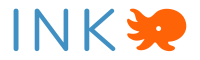RESEARCH
We had two main goals for our discovery phase.
1. Understand the current landscape and build on existing knowledge
2. Get to know our users and their current workflows, desires, and constraints
OVERVIEW
During the discovery phase, we reviewed existing materials and conducted primary research.
CURRENT LANDSCAPE
We were fortunate that our client had already given a lot of thought to what they wanted this app to look like. To kick off our research, we took a look at the materials they provided, read research papers relevant to the project, and reviewed and compared digital notebook apps currently on the market.

1. Review of client research
Feature Prioritization
Based on their experience using paper notebooks and digital solutions with teachers and students, MBA’s education staff thought about the features that they wanted their dream app to have, and each ranked them in terms of needs and wants.
It was helpful for us to know off the bat what our client was expecting and hoping for, but we knew we wanted to confirm their priority list with the app’s future users: teachers and students.
Current Solutions
We also gathered information from our client on how they were currently using notebooks and solving the problem of not having one app that fulfilled their needs. They walked us through apps they had tried, showed us how they suggested different tools to teachers based on their resources, and sent examples of paper notebooks that students had created.
Notability is the education department’s current go-to app.
Likes
- Personalization: theme options, customizable default settings for notebooks and text input
- Sync and backup
- Organization and search
- Clean and simple UI
- Flexible content creation options
Dislikes
- Annotations are not treated as images (i.e. text wrappable, movable)
Google Science Journal is not widely used because of limited content creation tools.
Likes
- Data collection using device sensors
- Take photos or add photo from gallery
Dislikes
- UI of dashboard hides available actions
The education team developed a flowchart to recommend tools to teachers based on their access to technology per student (one device per student, or fewer), platform used, and types of devices available.
Takeaway: There is no one-size-fits-all solution that can be used regardless of device or operating system; instead, teachers need to find the right tool for their specific situation. This makes it harder to standardize classroom materials. Teachers spend time figuring out which tool to use and how to adapt it to their needs, rather than lesson planning, giving feedback, or other more crucial teaching needs.
We looked at the ways teachers currently use paper notebooks and worksheets to determine the contexts of use that would need to translate to our app.
In the Classroom
- Reflections
- Analysis
- Note taking
In the Field
- Data collection
- Observations
- Analysis
Seeing the kinds of activities that teachers put together also informed us of specific content creation tools that would be useful to them:
- Text input
- Annotations and drawing tools
- Photos and videos
- Audio recording
- Import files/PDFs
- Tables
2. Review of existing apps
We reviewed apps on the market to determine the strengths and weaknesses of each app. This also allowed us to collect feedback from each app’s users about interfaces and features that they appreciated, and any functions they thought they app was lacking.
Notability
- Pros: Most flexible content creation tools
- Cons: Handwriting not searchable
Evernote
- Pros: Organization and search, collaboration, multi-device sync, offline access
- Cons: Technical bugs, issues switching between devices
OneNote
- Pros: Multi-device sync, cross platform access, organization, color schemes
- Cons: UI/UX, content creation tools not flexible, can’t resize page
Google Science Journal
- Pros: Data collection with device sensors
- Cons: Can’t modify date and time of data collected, limited content creation tools, lack of organization, no search
Zoho Notebook
- Pros: Polished UI, customizable notebook covers, shortcuts on home screen
- Cons: No export/sharing, can’t mix media types within one note, technical issues
3. Literature review
We reviewed academic papers and studies to learn what experts had to say about notebooks, technology use in the classroom, and designing engaging tools.
- Handwriting personalizes notebooks.
- Archiving of notebooks is important to refer back to them.
- Lack of training prevents teachers from implementing technology to fullest.
- Gamification helps motivates users, but only after their natural motivational needs are met.
- Personalization is important.
- Notebooks should be accessible and able to be backed up.
- Help and documentation is important for teachers.
UNDERSTANDING OUR USERS
After gaining an initial understanding of the problem scope, we were ready and excited to begin the most important part of our research phase: learning about the actual people we were designing for. We used a combination of in-person and remote methods to gather data.
We were fortunate to be able to join students and teachers in the aquarium’s education programs for a field trip in Monterey. On this initial trip, we spent the day at the beach observing student groups in action collecting data, and interviewing teachers about the learning process.
Back at home, we met with the aquarium’s education staff for an online focus group and interviewed teachers to talk through their needs for the app in detail.
1. Field observations
We observed students collecting data at tide pools at Asilomar Beach, and as a part of the MPA (Marine Protected Area) Watch program.
This allowed us to gain a better understanding of group dynamics among students and with teachers. We also saw how teachers integrated classroom materials into fieldwork, and determined use cases for our digital notebook app.
- Students share responsibilities within a team. One student generally takes notes for the team. All students should be able to share and access notes later.
- Students had varied attention spans.
- Teachers provide some structure and guidance, but are mostly there to oversee group activities and answer questions.
- Students are given guidelines and taught data collection methods before entering the field.
- Teachers provide worksheets, and students follow a given format.
- Students create their own experiments and are able to determine how to collect data and what format it will take later (graphs, lists, drawings, etc.).
2. Interviews & focus group
Speaking to teachers and education staff helped us understand their current learning process and the limitations they face.
Learning Process
- Teachers prepare activity on notebooks
- Students set up notebook with limited guidance from teachers
- Students collect and record data in the field
- Data is compiled with tables and exported to Google Drive/Classroom
- Peer and teacher feedback is given (throughout activity/post activity)
- Data is analyzed and used to help students tell stories
Limitations
Paper notebooks have physical limitations. Teachers have to carry around dozens of notebooks, and students may lose or forget them.
Technology access is varied and limited. Teachers may not have one-to-one access in their classrooms and may not have devices available for field use.
Even if they do, students may not have the same access at home. Availability of wifi is also an issue, both in the field and at home.
There isn’t enough time for teachers to do everything they want to.
In particular, assessment is difficult. To be the most useful, feedback on assignments should be specific and actionable. This takes a lot of time to do for every student, and is difficult to provide at every moment it would be helpful for students’ learning.
3. Card sort
After synthesizing our preliminary research and learning about the types of things that our app needed to be able to do, our next step was to dig into specific features and discover which ones our users thought were the most important.
To do this, we started with a card sort. In a card sort, participants sort cards into different categories that researchers create. We asked both teachers and students to sort features in categories of importance. This allowed us to prioritize the features that we would include in our prototype.
49 students and 36 teachers participated, sorting 19 different topics.
- Students show a high preference for data management, more so than teachers.
- Students don’t agree that personalization is important. [While students didn’t rank personalization highly in the card sort, our theory is that they weren’t able to envision what that would look like in an app. Our usability tests later on confirm this, since students enjoyed decorating their notebook covers and using our other personalization features.]
- Text input and photos are much more important to students than other media input types.
- Students are more interested in teacher interactions than peer-to-peer feedback.